Editor's review
This is a tool that can convert PDF pages into HTML content so that they can be set up on web pages easily or viewed through currently popular browsers.
VeryPDF Scanned PDF to HTML OCR Converter uses Optical Character Recognition technology to OCR scanned PDF documents. The characters thus recognized helps make the document editable with many of the word processing tools available. This is a standalone software application and does not need any Acrobat tools or others. This tool is available in both a GUI and a command line version. The GUI is easy and intuitive. You are able to convert a PDF document into one continuous HTML page. Features that make using the converted pages useful include conversion of vector graphics into image files automatically, link page numbers automatically to pages generated, fonts and characters can be substituted in the HTML document, pictures are resized to fit borders, etc.
Other such functionality are optimization of HTML size and resolution for target device screen size, generation of navigation and page index bars, preserve text, tables, graphics and layout, batch processing with support of dragging and dropping documents into the batch list, etc. The converted file is available for viewing immediately after the conversion is completed. The tool is able to support several languages including English, French, German, Italian, Portuguese, Spanish, etc. It supports Acrobat 1.8 and works in Windows versions right up to the Windows 7. The command line version offers some additional functionality, but that is for the use of program developers. This is a handy tool overall.


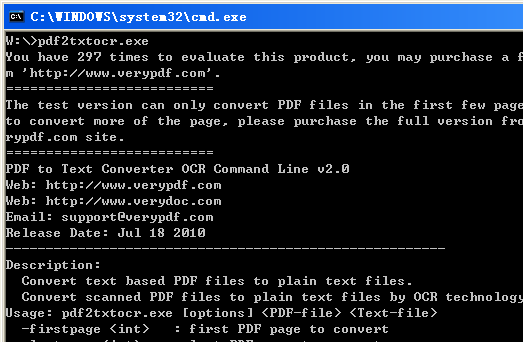
User comments